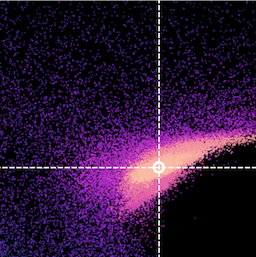Setup
⚠️ WARNING! ⚠️ BXA requires a working form of PyXspec and/or Sherpa.
Make sure either of these are installed before doing the exercises! Also note the exercises were written for BXA v4.0.5 - if some commands are not working as expected, check which version you are running.
For PyXspec users
First, install PyXspec:- Using PyXspec requires a source distribution of HEASoft. See install instructions here:
https://heasarc.gsfc.nasa.gov/docs/software/heasoft/
- Create a new conda environment:
$ conda create -n xspecbxa python=3.8 - Activate the new environment:
$ conda activate xspecbxa - Install BXA:
- With Anaconda:
$ conda install -c conda-forge bxa - With
pip(see warning below):
$ pip install requests corner astropy h5py cython scipy tqdm pandas $ pip install bxa
- With Anaconda:
- Check PyXspec works:
$ python -c 'import xspec' - Check UltraNest works:
$ python -c 'import ultranest' - Check BXA works:
$ python -c 'import bxa.xspec as bxa'
For Sherpa users
- First, install CIAO and Sherpa in a conda environment:
https://cxc.cfa.harvard.edu/ciao/download/ - Once the install process has finished, check Sherpa works:
$ conda activate ciao-environment-name $ sherpa
- Activate the environment:
$ conda activate ciao-environment-name - Install BXA:
- With Anaconda:
$ conda install -c conda-forge bxa - With
pip(see warning below):
$ pip install requests corner astropy h5py cython scipy tqdm pandas $ pip install bxa
- With Anaconda:
- Check UltraNest works:
$ python -c 'import ultranest' - Check BXA works:
$ python -c 'import bxa.sherpa as bxa'
*⚠️ Warning!
Installing packages with
conda and pip can lead to package conflicts, such as:
ValueError: numpy.ndarray size changed, may indicate binary incompatibility. Expected 96 from C header, got 88 from PyObject
If this occurs, from inside your
conda environment use:
pip uninstall ultranest
conda install -c conda-forge ultranest
Download spectra
If you don't have your own, download the following spectral data to use with the tutorial, simulated from the X-ray space telescopes NuSTAR and Chandra.
The zip file contains:
nustar_src.pha: NuSTAR source + background spectrumnustar.rmf: NuSTAR response filenustar.arf: NuSTAR effective area filenustar_bkg.pha: NuSTAR background spectrumchandra_src.pi: Chandra source + background spectrumchandra.rmf: Chandra response filechandra.arf: Chandra effective area filechandra_bkg.pi: Chandra background spectrum
For an explanation of the roles each of these files plays, see the CXC X-ray Primer.
Depending on the fitting method being used, make sure to bin your spectra appropriately before fitting (see Exercise 0.1).